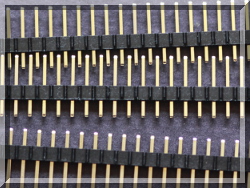 |
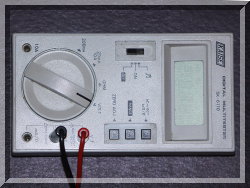 |
 |
| lg lgpio C lgpio Python Daemon rgpio C rgpio Python rgs Download Examples FAQ Site Map | The rgs shell utilityIntroductionrgs is a program which allows remote control of the GPIO and other functions of Linux SBCs running the rgpiod daemon.The rgpiod daemon must be running on the SBCs you wish to control. Features
Usagergs {command}+rgs will show the result of the command on screen. The rgs process returns an exit status (which can be displayed with the command echo $?). RGS_OK 0If an error was detected a message will have been written to stderr. This is likely to be more informative than the message returned by rgs. Several commands may be entered on a line. If present PROC and PARSE must be the last command on a line. Notesrgs does not show the status of successful commands unless the command itself returns data. The status (0) will be returned to rgs but will be discarded.When a command takes a number as a parameter it may be entered as hex (precede by 0x), octal (precede by 0), or decimal. E.g. 23 is 23 decimal, 0x100 is 256 decimal, 070 is 56 decimal. Some commands can return a variable number of data bytes. By default this data is displayed as decimal. The rgs -a option can be used to force the display as ASCII and the rgs -x option can be used to force the display as hex. E.g. assuming the transmitted serial data is the letters ABCDEONM $ rgs serr 4 100 # assumes serial data available from handle 4PermissionsGenerally objects created on the rgpiod daemon exist for the duration of the socket connection.For a Python script this will be for the duration of the script. For a program linked with rgpio this will be for the duration of the program. For rgs it is the command line. This means that the following command will achieve little rgs go 0 # get handle to gpiochip 0The daemon will delete the handle as soon as the rgs command has finished. To preserve the handle it must be shared. A lot of the examples will show the command c 1 (use share id 1). This means the handle is preserved and may be used in subsequent commands. rgs c 1 go 0 # get and preserve handle to gpiochip 0If the LG_SHARE environment variable exists that share will be automatically used in rgs commands. E.g. export LG_SHARE=12 will automatically use share id 12. If a command is privileged it is indicated in the notes for the command. The examples given here assume the daemon access control system is not active (so any user can use privileged commands). If the LG_USER environment variable exists that user will be automatically used in rgs commands. This only has an effect if the rgpiod daemon is running with access control enabled. E.g. export LG_USER=joan will automatically use user joan. Overview
CommandsFILESFO file mode - File openThis is a privileged command. See permits.This function returns a handle to a file opened in a specified mode. Upon success a handle (>=0) is returned. On error a negative status code will be returned. The mode may have the following values.
The following values may be or'd into the mode.
Newly created files are owned by the user that launched the daemon with permissions owner read and write. Example ls /ram/*.cFC h - File closeThis command closes a file previously opened by FO.Upon success nothing is returned. On error a negative status code will be returned. Example $ rgs c 1 fc 1 # First close okay.FR h num - File readThis command returns up to num bytes of data read from the file.Upon success the count of returned bytes followed by the bytes themselves is returned. On error a negative status code will be returned. Example $ rgs c 1 fr 0 10FW h bvs - File writeThis command writes bvs bytes to the file.Upon success nothing is returned. On error a negative status code will be returned. Example $ rgs c 1 fw 0 23 45 67 89FS h num from - File seekThis command seeks to a position within the file.The number of bytes to move is num. Positive offsets move forward, negative offsets backwards. The move start position is determined by from as follows.
Upon success the new byte position within the file (>=0) is returned. On error a negative status code will be returned. Example $ rgs c 1 fs 0 200 0 # Seek to start of file plus 200FL pat num - File listThis command returns a list of the files matching pat. Up to num bytes may be returned.Upon success the count of returned bytes followed by the matching files is returned. On error a negative status code will be returned. A newline (0x0a) character separates each file name. This is a privileged command. See permits. Example $ rgs -a fl "/sys/bus/w1/devices/28*/w1_slave" 5000GPIOGO gc - gpiochip open deviceThis is a privileged command. See permits.This command opens a gpiochip. Example $ rgs c 1 go 0 # open /dev/gpiochip0GC h - gpiochip close deviceThis command closes a gpiochip previously opened by GO.Example $ rgs c 1 gc 1 # first close okGIC h - gpiochip informationThis command gets information for an opened gpiochip. In particular it gets the number of GPIO on the gpiochip, its name, and its usage.Example $ rgs c 1 gic 1GIL h g - gpiochip line informationThis command gets information for GPIO g of an opened gpiochip. In particular it gets the GPIO number, kernel usage flags, its user, and its purpose.The usage flags are bits.
The user and purpose fields are filled in by the software which has claimed the GPIO and may be blank. Example $ for ((i=2; i<10; i++)); do rgs c 1 gil 1 $i; doneGMODE h g - GPIO get modeThis command gets the mode for GPIO g of an opened gpiochip.
GSI h g - GPIO claim for input (simple)This command claims GPIO g for input.Example $ rgs c 1 gsi 1 23 # claim GPIO 23 for input.GSIX h lf g - GPIO claim for inputThis command claims GPIO g for input.The line flags lf may be used to set the GPIO as active low, open drain, or open source. Example $ rgs c 1 gsi 1 0 23 # claim GPIO 23 for input.GSO h g - GPIO claim for output (simple)This command claims GPIO g for output.The GPIO will be initialised low. Example $ rgs c 1 gso 1 25 # claim GPIO 25 for low output.GSOX h lf g v - GPIO claim for outputThis command claims GPIO g for output.The line flags lf may be used to set the GPIO as active low, open drain, or open source. If v is zero the GPIO will be initialised low. If any other value is used the GPIO will be initialised high. Example $ rgs c 1 gso 1 0 25 # claim GPIO 25 for high output.GSA h g nfyh - GPIO claim for alerts (simple)This command claims GPIO g for alerts.Alerts will be generated for both edges. The alerts will be sent to a previously opened notification pipe nfyh. GSAX h lf ef g nfyh - GPIO claim for alertsThis command claims GPIO g for alerts.The line flags lf may be used to set the GPIO as active low, open drain, or open source. The event flags ef specify whether alerts should be generated on a rising edge, falling edge, or both edges. The alerts will be sent to a previously opened notification pipe nfyh. GSF h g - GPIO freeThis command releases GPIO g. The GPIO may now be claimed by another user or for a different purpose.GSGI h g* - GPIO group claim for inputs (simple)This command claims a group of GPIO for inputs.g* is a list of one or more GPIO. The first GPIO in the list is called the group leader and is used to reference the group as a whole. Example $ rgs c 1 gsgi 1 16 17 18 19 20 21GSGIX h lf g* - GPIO group claim for inputsThis command claims a group of GPIO for inputs. All the GPIO share the same line flag setting.The line flags lf may be used to set the GPIO as active low, open drain, or open source. g* is a list of one or more GPIO. The first GPIO in the list is called the group leader and is used to reference the group as a whole. Example $ rgs c 1 gsgix 1 0 16 17 18 19 20 21GSGO h g* - GPIO group claim for outputs (simple)This command claims a group of GPIO for outputs.g* is a list of one or more GPIO. The first GPIO in the list is called the group leader and is used to reference the group as a whole. The GPIO will be initialised low. Example $ rgs c 1 gsgo 1 22 23 24 25GSGOX h lf g* v* - GPIO group claim for outputsThis command claims a group of GPIO for outputs. All the GPIO and share the same line flag setting.The line flags lf may be used to set the GPIO as active low, open drain, or open source. g* is a list of one or more GPIO. The first GPIO in the list is called the group leader and is used to reference the group as a whole. v* is a list of initialisation values for the GPIO. If a value is zero the corresponding GPIO will be initialised low. If any other value is used the corresponding GPIO will be initialised high. Example $ rgs c 1 gsgox 1 0 22 23 24 25 1 1 1 1GSGF h g - GPIO group freeThis command releases the group of GPIO identified by the group leader g. The GPIO may now be claimed by another user or for a different purpose.Example rgs c 1 gsgf 1 22GR h g - GPIO readThis command returns the current value (0 or 1) of GPIO g.This command will work for any claimed GPIO (even if a member of a group). For an output GPIO the value returned will be that last written to the GPIO. Example $ rgs c 1 gr 1 22GW h g v - GPIO writeThis command sets the value (0 or 1) of GPIO g.This command will work for any GPIO claimed as an output (even if a member of a group). If v is zero the GPIO will be set low. If any other value is used the GPIO will be set high. GGR h g - GPIO group readThis command reads a group of GPIO identified by group leader g.This command will work for an output group as well as an input group. For an output group the value returned will be that last written to the group GPIO. Note that this command will also work on an individual GPIO claimed as an input or output as that is treated as a group with one member. Two values are returned. The first is the group size (the number of GPIO in the group). The second is the group bits as a decimal value. Bit 0 is the level of the group leader. Bit 1 is the level of the second GPIO in the group. Bit g is the level of GPIO g+1 in the group. Example $ rgs c 1 gsgi 1 0 16 17 18 19 20 21GGW h g gbits - GPIO group write (simple)This command writes a group of GPIO identified by group leader g.The values of each GPIO of the group are set according to the bits of gbits. Bit 0 sets the level of the group leader. Bit 1 sets the level of the second GPIO in the group. Bit g sets the level of GPIO g+1 in the group. Example $ rgs c 1 ggr 1 22GGWX h g gbits gmask - GPIO group writeThis command writes a group of GPIO identified by group leader g.The values of each GPIO of the group are set according to the bits of gbits. Bit 0 sets the level of the group leader. Bit 1 sets the level of the second GPIO in the group. Bit g sets the level of GPIO g+1 in the group. However this may be modified by the gmask. A GPIO is only updated if the corresponding bit in the mask is 1. Example $ rgs c 1 ggr 1 22GP h g mon moff - GPIO tx pulse (simple)This command starts software timed pulses on GPIO g .Each cycle consists of mon microseconds of GPIO high followed by moff microseconds of GPIO low. PWM is characterised by two values, its frequency (number of cycles per second) and its duty cycle (percentage of high time per cycle). The set frequency will be 1000000 / (mon + moff) Hz. The set duty cycle will be mon / (mon + moff) * 100 %. E.g. if mon is 50 and moff is 100 the frequency will be 6666.67 Hz and the duty cycle will be 33.33 %. GPX h g mon moff off cyc - GPIO tx pulseThis command starts software timed pulses on GPIO g .cyc cycles are transmitted (0 means infinite). Each cycle consists of mon microseconds of GPIO high followed by moff microseconds of GPIO low. PWM is characterised by two values, its frequency (number of cycles per second) and its duty cycle (percentage of high time per cycle). The set frequency will be 1000000 / (mon + moff) Hz. The set duty cycle will be mon / (mon + moff) * 100 %. E.g. if mon is 50 and moff is 100 the frequency will be 6666.67 Hz and the duty cycle will be 33.33 %. off is a microsecond offset from the natural start of the PWM cycle. For instance if the PWM frequency is 10 Hz the natural start of each cycle is at seconds 0, then 0.1, 0.2, 0.3 etc. In this case if the offset is 20000 microseconds the cycle will start at seconds 0.02, 0.12, 0.22, 0.32 etc. Another command may be issued to the GPIO before the last has finished. If the last command had infinite cycles (cyc of 0) then it will be replaced by the new settings at the end of the current cycle. Otherwise it will be replaced by the new settings at the end of cyc cycles. Multiple pulse settings may be queued in this way. P h g pf pdc - GPIO tx PWM (simple)This command starts software timed PWM on GPIO g .PWM is characterised by two values, its frequency (number of cycles per second) and its duty cycle (percentage of high time per cycle). PX h g pf pdc off cyc - GPIO tx PWMThis command starts software timed PWM on GPIO g .PWM is characterised by two values, its frequency (number of cycles per second) and its duty cycle (percentage of high time per cycle). off is a microsecond offset from the natural start of the PWM cycle. For instance if the PWM frequency is 10 Hz the natural start of each cycle is at seconds 0, then 0.1, 0.2, 0.3 etc. In this case if the offset is 20000 microseconds the cycle will start at seconds 0.02, 0.12, 0.22, 0.32 etc. Another PWM command may be issued to the GPIO before the last has finished. If the last PWM had infinite cycles (cyc of 0) then it will be replaced by the new settings at the end of the current cycle. Otherwise it will be replaced by the new settings at the end of cyc cycles. Multiple PWM settings may be queued in this way. S h g spw - GPIO tx servo pulses (simple)This command starts software timed servo pulses on GPIO g .I would only use software timed servo pulses for testing purposes. The timing jitter will cause the servo to fidget. This may cause it to overheat and wear out prematurely. SX h g spw sf off cyc - GPIO tx servo pulsesThis command starts software timed servo pulses on GPIO g .I would only use software timed servo pulses for testing purposes. The timing jitter will cause the servo to fidget. This may cause it to overheat and wear out prematurely. Another servo command may be issued to the GPIO before the last has finished. If the last command had infinite cycles (cyc of 0) then it will be replaced by the new settings at the end of the current cycle. Otherwise it will be replaced by the new settings at the end of cyc cycles. Multiple servo settings may be queued in this way. GWAVE h g p* - GPIO group tx waveThis command starts a wave on GPIO group g .p is a series of pulses to be transmitted on the GPIO group. Each pulse is defined by the following triplet: gbits the levels to set for the selected GPIO gmask the GPIO to select us the delay in microseconds before the next pulse Another wave command may be issued to the GPIO group before the last has finished transmission. Multiple waves may be queued in this way. GBUSY
h g k - GPIO or group tx busyThis command checks to see if a specified kind k of transmission
is ongoing on a GPIO or GPIO group g .
The command returns 1 if transmission is ongoing, otherwise 0. GROOM h g k - GPIO or group tx entriesThis returns the number of slots there are to queue further transmissions of a specified kind k in the tx queue for GPIO or GPIO group g.The command returns the number of free slots (0 for no free slots). GDEB h g us - GPIO debounce timeThis command sets the debounce time for GPIO g to us microseconds.This command is only effective when the GPIO is being used as a source of alerts. Any level changes shorter than the debounce setting will be discarded, i.e. they will not generate an alert. Reported level changes will be timestamped us microseconds after the level change. GWDOG h g us - GPIO watchdog timeThis command sets the watchdog time for GPIO g to us microseconds.This only affects alerts. A watchdog alert will be sent if no edge alert has been issued for that GPIO in the previous watchdog microseconds. Note that only one watchdog alert will be sent per stream of edge alerts. The watchdog is reset by the sending of a new edge alert. The level is set to 2 for a watchdog alert. I2CI2CO ib id if - I2C open deviceThis is a privileged command. See permits.This command returns a handle to access device id on I2C bus ib. The device is opened with flags if. No flags are currently defined. The parameter if should be 0. Upon success the next free handle (>=0) is returned. On error a negative status code will be returned. Example $ rgs c 1 i2co 1 0x70 0 # Bus 1, device 0x70, flags 0.I2CC h - I2C close deviceThis command closes an I2C device previously opened by I2CO.Upon success nothing is returned. On error a negative status code will be returned. Example $ rgs c 1 i2cc 0 # First close okay.I2CWQ h bit - SMB Write Quick: write bitThis command writes a single bit to the I2C device.Upon success nothing is returned. On error a negative status code will be returned. Example $ rgs c 1 i2cwq 0 1I2CRS h - SMB Read Byte: read byteThis command returns a single byte read from the I2C device.Upon success a value between 0 and 255 will be returned. On error a negative status code will be returned. Example $ rgs c 1 i2crs 0I2CWS h bv - SMB Write Byte: write byteThis command writes a single byte bv to the I2C device.Upon success nothing is returned. On error a negative status code will be returned. Example $ rgs c 1 i2cws 0 0x12I2CRB h r - SMB Read Byte Data: read byte from registerThis command returns a single byte read from register r of the I2C device.Upon success a value between 0 and 255 will be returned. On error a negative status code will be returned. Example $ rgs c 1 i2crb 0 0I2CWB h r bv - SMB Write Byte Data: write byte to registerThis command writes a single byte bv to register r of the I2C device.Upon success nothing is returned. On error a negative status code will be returned. Example $ rgs c 1 i2cwb 0 10 0x54I2CRW h r - SMB Read Word Data: read word from registerThis command returns a single 16 bit word read from register r of the I2C device.Upon success a value between 0 and 65535 will be returned. On error a negative status code will be returned. Example $ rgs c 1 i2crw 0 0I2CWW h r wv - SMB Write Word Data: write word to registerThis command writes a single 16 bit word wv to register r of the I2C device.Upon success nothing is returned. On error a negative status code will be returned. Example $ rgs c 1 i2cww 0 0 0xffffI2CRK h r - SMB Read Block Data: read data from registerThis command returns between 1 and 32 bytes read from register r of the I2C device.Upon success the count of returned bytes followed by the bytes themselves is returned. On error a negative status code will be returned. The number of bytes of returned data is specific to the device and register. Example $ rgs c 1 i2crk 0 0I2CWK h r bvs - SMB Write Block Data: write data to registerThis command writes between 1 and 32 bytes bvs to register r of the I2C device.Upon success nothing is returned. On error a negative status code will be returned. Example rgs c 1 i2cwk 0 4 0x01 0x04 0xc0I2CRI h r num - SMB Read I2C Block Data: read bytes from registerThis command returns num bytes from register r of the I2C device.Upon success the count of returned bytes followed by the bytes themselves is returned. On error a negative status code will be returned. The parameter num may be 1-32. Example $ rgs c 1 i2cri 0 0 16I2CWI h r bvs - SMB Write I2C Block DataThis command writes between 1 and 32 bytes bvs to register r of the I2C device.Upon success nothing is returned. On error a negative status code will be returned. Example $ rgs c 1 i2cwi 0 4 0x01 0x04 0xc0I2CRD h num - I2C read deviceThis command returns num bytes read from the I2C device.Upon success the count of returned bytes followed by the bytes themselves is returned. On error a negative status code will be returned. This command operates on the raw I2C device. The maximum value of the parameter num is dependent on the I2C drivers and the device itself. rgs imposes a limit of about 8000 bytes. Example $ rgs c 1 i2crd 0 16I2CWD h bvs - I2C write deviceThis command writes a block of bytes bvs to the I2C device.Upon success nothing is returned. On error a negative status code will be returned. The number of bytes which may be written in one transaction is dependent on the I2C drivers and the device itself. rgs imposes a limit of about 500 bytes. This command operates on the raw I2C device. Example $ rgs c 1 i2cwd 0 0x01 0x02 0x03 0x04I2CPC h r wv - SMB Process Call: exchange register with wordThis command writes wv to register r of the I2C device and returns a 16-bit word read from the device.Upon success a value between 0 and 65535 will be returned. On error a negative status code will be returned. Example $ rgs c 1 i2cpc 0 37 43210I2CPK h r bvs - SMB Block Process Call: exchange data bytes with registerThis command writes the data bytes bvs to register r of the I2C device and returns a device specific number of bytes.Upon success the count of returned bytes followed by the bytes themselves is returned. On error a negative status code will be returned. Example $ rgs c 1 i2cpk 0 0 0x11 0x12I2CZ h bvs - I2C zipThis command executes a sequence of I2C operations. The operations to be performed are specified by the contents of bvs which contains the concatenated command codes and associated data.The following command codes are supported:
The address, read, and write commands take a parameter P. Normally P is one byte (0-255). If the command is preceded by the Escape command then P is two bytes (0-65535, least significant byte first). The address defaults to that associated with the handle h. The flags default to 0. The address and flags maintain their previous value until updated. Example Set address 0x53, write 0x32, read 6 bytesNOTIFICATIONSNO - Notification openThis is a privileged command. See permits.This command requests a free notification handle. A notification is a method for being notified of GPIO state changes via a pipe. Upon success the command returns a handle greater than or equal to zero. On error a negative status code will be returned. The pipes are created in the daemon's working directory (the command pwd will show the working directory). Notifications for handle x will be available at the pipe named .lgd-nfyx (where x is the handle number). E.g. if the command returns 15 then the notifications must be read from .lgd-nfy15. Example $ rgs c 1 noNC h - Notification closeThis command closes a notification previously opened by NO.Upon success nothing is returned. On error a negative status code will be returned. Example $ rgs c 1 nc 0 # First call succeeds.NP h - Notification pauseThis command pauses notifications.Upon success nothing is returned. On error a negative status code will be returned. Notifications for the handle are paused until a NR command. Example $ rgs c 1 np 0NR h - Notification resumeThis command resumes notifications.Upon success nothing is returned. On error a negative status code will be returned. Example $ rgs c 1 nr 0SCRIPTSPROC t - Script storeThis is a privileged command. See permits.This command stores a script t for later execution. If the script is valid a handle (>=0) is returned which is passed to the other script commands. On error a negative status code will be returned. Example $ rgs proc tag 123 w 4 0 mils 200 w 4 1 mils 300 dcr p0 jp 123PROCR h pars - Script runThis command runs stored script h passing it up to 10 optional parameters.Upon success nothing is returned. On error a negative status code will be returned. Example $ rgs proc tag 123 w 4 0 mils 200 w 4 1 mils 300 dcr p0 jp 123PROCU h pars - Script update parametersThis command sets the parameters of a stored script h passing it up to 10 parameters.Upon success nothing is returned. On error a negative status code will be returned. Example $ rgs proc tag 0 hp 18 p0 p1 mils 1000 jmp 0PROCP h - Script get status and parametersThis command returns the status of script h as well as the current value of its 10 parameters.Upon success the script status and parameters are returned. On error a negative status code will be returned. The script status may be one of
Example $ rgs procp 0PROCS h - Script stopThis command stops a running script h.Upon success nothing is returned. On error a negative status code will be returned. Example $ rgs procs 0PROCD h - Script deleteThis command deletes script h.Upon success nothing is returned. On error a negative status code will be returned. Example $ rgs procd 1PARSE t - Script validateValidates the text t of a script without storing the script.Upon success nothing is returned. On error a list of detected script errors will be given. This command may be used to find script syntax faults. Example $ rgs parse tag 100 w 22 1 mils 200 w 22 0 mils 800 jmp 100SERIALSERO dev b sef - Serial open deviceThis is a privileged command. See permits.This command opens the serial dev at b bits per second. No flags are currently defined. sef should be set to zero. Upon success a handle (>=0) is returned. On error a negative status code will be returned. The baud rate must be one of 50, 75, 110, 134, 150, 200, 300, 600, 1200, 1800, 2400, 4800, 9600, 19200, 38400, 57600, 115200, or 230400. Example $ rgs sero ttyAMA0 9600 0SERC h - Serial close deviceThis command closes a serial device previously opened by SERO.Upon success nothing is returned. On error a negative status code will be returned. Example $ rgs serc 0 # First close okay.SERRB - Serial read byteThis command returns a byte of data read from the serial device.Upon success a number between 0 and 255 is returned. On error a negative status code will be returned. Example $ rgs serrb 0SERWB h bv - Serial write byteThis command writes a single byte bv to the serial device.Upon success nothing is returned. On error a negative status code will be returned. Example $ rgs serwb 0 23SERR h num - Serial read bytesThis command returns up to num bytes of data read from the serial device.Upon success the count of returned bytes followed by the bytes themselves is returned. On error a negative status code will be returned. Example $ rgs serr 0 10SERW h bvs - Serial write bytesThis command writes bytes bvs to the serial device.Upon success nothing is returned. On error a negative status code will be returned. Example $ rgs serw 0 23 45 67 89SERDA h - Serial data availableThis command returns the number of bytes of data available to be read from the serial device.Upon success the count of bytes available to be read is returned (which may be 0). On error a negative status code will be returned. Example $ rgs serda 0SHELLSHELL name str - Execute a shell commandThis is a privileged command. See permits.This command uses the system call to execute a shell script name with the given string str as its parameter. Upon success the exit status of the system call is returned. On error a negative status code will be returned. name must exist in a directory named cgi in the daemon's configuration directory and must be executable. The returned exit status is normally 256 times that set by the shell script exit function. If the script can't be found 32512 will be returned. The following table gives some example returned statuses.
Example # pass two parameters, hello and worldSPISPIO spd spc b spf - SPI open deviceThis is a privileged command. See permits.Upon success a handle is returned. On error a negative status code will be returned. Data will be transferred at b bits per second. The flags spf may be used to modify the default behaviour. The flags consists of the least significant 2 bits. 1 0mm defines the SPI mode. Mode POL PHASPIC h - SPI close deviceThis command closes a SPI device previously opened by SPIO.Upon success nothing is returned. On error a negative status code will be returned. Example $ rgs spic 1SPIR h num - SPI read bytesThis command returns num bytes read from the SPI device.Upon success the count of returned bytes followed by the bytes themselves is returned. On error a negative status code will be returned. Example $ rgs spir 0 10 # Read 10 bytes from the SPI device.SPIW h bvs - SPI write bytesThis command writes bytes bvs to the SPI device.Upon success nothing is returned. On error a negative status code will be returned. Example $ rgs spiw 0 0x22 0x33 0xcc 0xffSPIX h bvs - SPI transfer bytesThis command writes bytes bvs to the SPI device.It returns the same number of bytes read from the device. Upon success the count of returned bytes followed by the bytes themselves is returned. On error a negative status code will be returned. Example $ rgs spix 0 0x22 0x33 0xcc 0xffUTILITIESLGV - Get lg library versionThis command returns the lg library version.Example $ rgs lgvSBC - Get SBC's host nameThis command returns the rgpiod daemon server name.Example $ rgs sbcCGI cid - Get internal configuration settingThis is a privileged command. See permits.This command returns the value of an internal library configuration setting cid. Example $ rgs cgi 0CSI cid v - Set internal configuration settingThis is a privileged command. See permits.This command sets the value of the internal library configuration setting cid to v. Example $ rgs csi 0 3T/TICK - Get nanoseconds since the epochT and TICK are synonyms.This command returns the number of nanoseconds since the epoch (start of 1970). Example $ rgs tMICS v - Microseconds delayThis command delays execution for v microseconds.Upon success nothing is returned. On error a negative status code will be returned. The main use of this command is expected to be within scripts. Example $ rgs mics 20 # Delay 20 microseconds.MILS v - Milliseconds delayThis command delays execution for v milliseconds.Upon success nothing is returned. On error a negative status code will be returned. Example $ rgs mils 2000 # Delay 2 seconds.U/USER - Set userU and USER are synonyms.This command sets the current user and associated permissions. Example $ rgs u test1 # set user test1C/SHARE - Set shareC and SHARE are synonyms.This command sets the share for handles. The command has two uses. Firstly it sets the share id for any subsequently created handles on the current command line. Secondly it sets the share id to use to access any previously created handles on this or earlier command lines. Example rgs c 1 # use share id 1LCFG - Reload permits configuration fileThis is a privileged command. See permits.This command reloads the permits configuration file Example $ rgs lcfgPCD - Print daemon configuration directoryThis command prints the daemon configuration directoryExample rgs pcdPWD - Print daemon working directoryThis command prints the daemon working directoryExample rgs pwdParametersb: baudThe command expects the baud rate in bits per second for the transmission of serial data (I2C/SPI/serial link, waves).bit: bit value (0-1)The command expects 0 or 1.bv: a byte value (0-255)The command expects a byte value.bvs: byte values (0-255)The command expects one or more byte values.cid:A number identifying an internal configuration item.
cyc: >= 0The number of PWM pulses to generate. A value of 0 means infinite.dev: a tty serial deviceThe command expects the name of a serial device without the leading /dev, e.g.ttyAMA0ef: GPIO event flagsThe following values may be or'd to form the event flags.
file: a file nameThe file name must match an entry in the [files] section of the permits file.from: 0-2Position to seek from FS.
g: GPIOThe command expects a GPIO.g*:A list of one or more GPIOgbits:This value is used to set the levels of a GPIO group.Bit 0 represents the level of the group leader. Bit 1 represents the level of the second GPIO in the group. Bit g represents the level of GPIO g+1 in the group. gc: gpiochip (>=0)The command expects a gpiochip number.gmask:This value is used to select GPIO from a GPIO group.Bit 0 of the mask indicates item 1 Bit 1 of the mask indicates item 2 Bit g of the mask indicates item g+1 For example suppose the items are GPIO 5, 10, 23, 25, 11. Bit 0 of the mask indicates GPIO 5 Bit 1 of the mask indicates GPIO 10 Bit 2 of the mask indicates GPIO 23 Bit 3 of the mask indicates GPIO 25 Bit 4 of the mask indicates GPIO 11 If a bit of the mask is high the corresponding GPIO will be selected. E.g. in the above example if the mask has the value 17 GPIO 5 and GPIO 11 will be selected. h: handle (>=0)The command expects a handle.A handle is a number referencing an object opened by one of FO, I2CO, NO, PROC, SERO, SPIO, GO. ib: I2C bus (>=0)The command expects an I2C bus number.id: I2C device (0-0x7F)The command expects the address of an I2C device.if: I2C flags (0)The command expects an I2C flags value. No flags are currently defined.k:A kind of transmission.0 = PWM 1 = WAVE lf: GPIO line flagsThe following values may be or'd to form the line flags.
mode: lgFile open modeOne of the following values.
The following values can be or'd into the mode.
moff: >= 0The off period for a PWM pulse in microseconds.mon: >= 0The on period for a PWM pulse in microseconds.name: the name of a scriptOnly alphanumeric characters, '-' and '_' are allowed in the name.nfyh: >= 0This associates a notification with a GPIO event.num: maximum number of bytes to return (1-)The command expects the maximum number of bytes to return.For the I2C and SPI commands the requested number of bytes will always be returned. For the serial and file commands the smaller of the number of bytes available to be read (which may be zero) and num bytes will be returned. off: >= 0The offset in microseconds from the nominal PWM pulse start.p*:One or more triplets of gbits, gmask, and us microsecond delay.pars: script parametersThe command expects 0 to 10 numbers as parameters to be passed to the script.pat: a file name patternA file path which may contain wildcards. To be accessible the path must match an entry in the [files] section of the permits file.pdc: thousandths of %PWM duty cycle between 0 % (0) and 100 % (100000).pf: thousandths of HzPWM frequency between 0.1 Hz (100) and 10000 Hz (10000000). Use 0 for off.r: register (0-255)The command expects an I2C register number.sef: serial flags (32 bits)The command expects a flag value. No serial flags are currently defined.sf: Hz (40-500)Servo frequencyspc: SPI channel (>= 0)The command expects a SPI channel.spd: SPI device (>= 0)The command expects a SPO device.spf: SPI flagsSee SPIO.spw: 0=off, 500-2500 microsecondsServo pulse widthstr: a stringThe command expects a string.t: a stringThe command expects a string.us:The command expects a time interval measured in microseconds.v: valueThe command expects a number.v*:A list of one or more values.wv: word value (0-65535)The command expects a word value. |
[lg]
[lgpio C]
[lgpio Python]
[Daemon]
[rgpio C]
[rgpio Python]
[rgs]
[Download]
[Examples]
[FAQ]
[Site Map]
© 2020-2021 |
(2021-01-16 21:12) |
